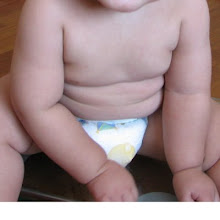After backing-up all my data and also used Clonezilla to mirror the whole hard disk, I finally installed Ubuntu 8.04 Hardy Heron to my laptop. For the last 2 versions of Ubuntu, I installed them on my test box before the go ahead on my main working laptop, perhaps I have become so comfortable with Ubuntu that I decided to just install.
Very similar to Gutsy (7.10), the installation process is smooth, and completed without any hiccups. There are only very slight changes in the installation process, but one change that I find very significant is the hard disk partitioning part. In Feisty and Gutsy, it was a guessing game when you try to move the slider, which side is for Windows, and which is for Linux? I made mistake on this once and shrank Windows to minimum resulting in unbootable Windows. This time there is an indication on which is which, and this will help greatly for new users who would want to configure a dual boot system.
I have not been exploring much on Hardy yet, and realize only a few changes, the 'thrash" naming is different now, and it has an additional folder inside the thrash bin holding information of the deleted files.
Next, Ubuntu will now auto-mount my SD-Card! I have an SD Card inserted to the computer, in Gutsy, I will have to remove and insert it again for Ubuntu to recognize and mount the card. It is now done automatically upon boot up. Nice!
There are a few applications changes which don't affect me as I am not a media guy and do not play music and DVDs on my laptop. The Brasero CD burner is a nice addition I would say, I have used Xubuntu on another PC and Brasero is standard CD burner on it.
One last minor thing I have noticed on my laptop, is the Intel wireless card does not require restricted driver now. I remember there were 2 restricted drivers that I needed to turn on during my first Gutsy boot-- the nVidia graphics and Intel wireless drivers, it seems like I need only to turn on the nVidia this time round. I have yet to check whether the wireless is working on Hardy, if it had worked flawlessly in Gutsy with just a click on restricted driver activation, I have great trust that the wireless will also work in Hardy.
So much for my first look of Ubuntu 8.04 Hardy Heron, and by the way, it could be just my imagination, I feel that my computer runs faster now as compared to Gutsy.
Very similar to Gutsy (7.10), the installation process is smooth, and completed without any hiccups. There are only very slight changes in the installation process, but one change that I find very significant is the hard disk partitioning part. In Feisty and Gutsy, it was a guessing game when you try to move the slider, which side is for Windows, and which is for Linux? I made mistake on this once and shrank Windows to minimum resulting in unbootable Windows. This time there is an indication on which is which, and this will help greatly for new users who would want to configure a dual boot system.
I have not been exploring much on Hardy yet, and realize only a few changes, the 'thrash" naming is different now, and it has an additional folder inside the thrash bin holding information of the deleted files.
Next, Ubuntu will now auto-mount my SD-Card! I have an SD Card inserted to the computer, in Gutsy, I will have to remove and insert it again for Ubuntu to recognize and mount the card. It is now done automatically upon boot up. Nice!
There are a few applications changes which don't affect me as I am not a media guy and do not play music and DVDs on my laptop. The Brasero CD burner is a nice addition I would say, I have used Xubuntu on another PC and Brasero is standard CD burner on it.
One last minor thing I have noticed on my laptop, is the Intel wireless card does not require restricted driver now. I remember there were 2 restricted drivers that I needed to turn on during my first Gutsy boot-- the nVidia graphics and Intel wireless drivers, it seems like I need only to turn on the nVidia this time round. I have yet to check whether the wireless is working on Hardy, if it had worked flawlessly in Gutsy with just a click on restricted driver activation, I have great trust that the wireless will also work in Hardy.
So much for my first look of Ubuntu 8.04 Hardy Heron, and by the way, it could be just my imagination, I feel that my computer runs faster now as compared to Gutsy.