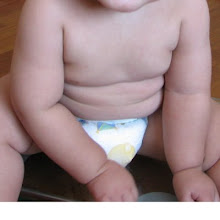Though most of the latest 3D games are released in Windows only, it does not mean Linux has to be boring...
Some of your favorite online games come with native Linux clients such as Second Life, Dofus, and EVE online. Others such as World of Warcraft can be played via emulators in Linux.
If you prefer LAN and offline games, some games such as Counterstrike, DOOM, and Quake is known to work on either natively or through emulators, and you may or may not know that there are open source Linux games around too. You can try some of these games without installing Linux to your computer, they run from the DVD directly:
linuX-gamers.net
Here is a link to Linux games and how do you play some of your favorite games such as Never Winter Nights on Linux.
Here is a link to tuxgames online store selling native Linux games, and here is a review of some free Linux games, enjoy!
Some of your favorite online games come with native Linux clients such as Second Life, Dofus, and EVE online. Others such as World of Warcraft can be played via emulators in Linux.
If you prefer LAN and offline games, some games such as Counterstrike, DOOM, and Quake is known to work on either natively or through emulators, and you may or may not know that there are open source Linux games around too. You can try some of these games without installing Linux to your computer, they run from the DVD directly:
linuX-gamers.net
Here is a link to Linux games and how do you play some of your favorite games such as Never Winter Nights on Linux.
Here is a link to tuxgames online store selling native Linux games, and here is a review of some free Linux games, enjoy!