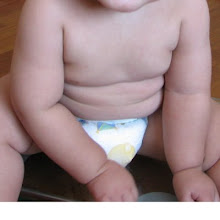So you want Linux? Wait... Not all computer users are lucky enough to be suitable for the red pills today, and here is a brief run through to to see whether Linux is for you:
Case 1: You'd better think THRICE
Case 1: You'd better think THRICE
- Heavy gamers especially those that command state of the art kind of graphics. Currently there are only a limited number of games that supports Linux natively, and configuring top end graphics card on Linux can be a challenge.
- Run a lot of special applications that do not have Linux port. For example, your company's ERP system, customized accounting packages, and so on.
- You have a piece of special hardware that you need absolutely and there is no Linux driver and work around for it.
- You absolutely hate changes, and you are even too lazy to install Firefox in Windows (or have absolutely no idea how to do it).
Case 2: Linux has your name on it
- If you use your computer mainly for internet surfing, chat, email, bit torrent, music, documents, spreadsheet, presentation slides, and etc.
- If you use more applications than above, but have an appetite to tinker around. In other words, you are an explorer, someone who loves challenges, and who doesn't give up easily.
Case 3: What are you waiting for!
- You hate Microsoft.
- You want more control of your own PC.
- You do not want to keep paying for upgrades that you do not need.
- You are tired of keep spending money on firewall, anti virus, anti spyware, have all these loaded, bogged down your system performance, and scan your system from time to time. In other words, you are sicked of PAYING MORE for GETTING LESS!
- You want to go legal on ALL of your software.
In any case, you do have the option of dual booting or install Linux on an old PC to enjoy the best of both worlds :) I would say try it, dual boot Linux with Windows if you are not comfortable with leaving Windows entirely. Start using Linux for your internet acitivities which is way more safer than Windows, and use Windows for games, and those special applications which have no Linux ports.