Windows. Yes, you heard (or read?) me right, it takes a geek to install Windows.
Don't believe me? Read on.
Windows Vista vs Ubuntu 7.10 on my Dell 1420 laptop
- Intel Core 2 Duo T7300 2.0 Ghz processor
- 2 GB RAM
- Intel wifi adapter
- Dell 355 bluetooth adpater
- nVidia 8400M graphics with 128MB RAM
- Integrated sound
1.) Installing Vista
The installation process is smooth as per all of my Windows installation experiences so far, and it took about 30 mins or less to complete the installation. After the installation, I loaded about 5-6 drivers drivers from the driver CD, and had to download the Bluetooth adapter and sound drivers from Dell website.
I suspect the Dell CD is a generic one for all 1420s, and it contains a few drivers for the same device. You have to know your hardware well in order to load the correct one.
The whole process including the OS installation took about 1 1/2 hour and I have a ready system.
2.) Installing Ubuntu
The installation process took about the same amount of time as Vista. After the installation, the system boots up and asked whether I want to enable 2 "restricted drivers"*-- one for the Intel wifi, and the other for the nVidia card. Clicked "enable" and reboot, and I have a fully functional laptop.
Note the words I used for both setup: Vista-- "ready system"; Ubuntu -- "fully functional"
By fully functional I mean this: all drivers are up, security up, and common applications are installed. In Vista, one have to first install all the necessary firewall, anti-virus, anti-spyware, update all the definitions, then install the Office 2003/2007.
Verdict: Your grandma can probably install Ubuntu and starts using it immediately; whereas in Vista case, you will probably have to spend half a day to set up a fully functional Windows Vista system for her.
Not convinced yet? Here's another installation that I have done recently.
Windows XP vs PCLinuxOS 2007 on my daughter's Dell Desktop
- P4 2.8 GHz
- 512 MB RAM
- Integrated graphics and sound
- External USB wireless adapter
1.) Windows XP
Windows XP took quite awhile to install on this computer, I lost track of the time taken, because while it was installing, I changed my son's diapper, cleaned his bum, turned on another computer and customized the Ubuntu desktop... All in all probably about 45 minutes?
Here comes the trouble-- I do not have the original Dell driver CD anymore, and without the driver, I could only get 640 x 480 screen resolution, luckily, being a computer geek, I went into "Device Manager", forced the hardware detection for graphics from there, and Windows found a driver for it, and I can finally get an acceptable 1024 x 768 resolution.
While at the device manager, I saw quite a number of "?" on the devices. Darn! I either have to repeat the process, or I have to visit Dell website and download the drivers. Skip that for now, because I have to install the driver for the external USB wireless adapter before I can connect to internet, and before I can connect to internet, I have to install firewall, anti-virus, and anti-spyware...
2.) PCLinuxOS 2007
Boot up the Live CD, it asked whether I want to enable network, clicked "yes", select "wirelss", select "network", key-in the WEP code, and when Live CD was up and running, I have an Internet connection!
Click install, and 15 minutes later, I have a fully functional system with 1024 x 768 resolution! It even copied the WEP code I entered while in Live CD session, and configured the wireless connection for me automatically in hard drive installation! Now that's call impressive!
Verdict: Your grandma will make you her favourite for giving her PCLinuxOS; on the other hand, she will probably leave you out of her will if you pass her a copy of Windows XP for her old PC.
Final note
The above examples are my real life experiences with installing Linux (Ubuntu & PCLinuxOS) and Windows onto my home PCs and laptops. While the results are a little too good to be true, Windows installation, in all fairness, is pretty consistent. That is to say, as long as you know how to install drivers & applications, and armed with some basic troubleshooting skills, you can replicate the experience on "n" numbers of computers that meet the installation requirements.
On the other hand, Linux installation experience can vary depending on the distro and hardware specifications, and some can be a nightmare due to the drivers support especially the wireless, webcams, and graphics drivers. I have used 2 of the easiest Linux distros as demonstration, therefore, the installation process is pretty out of the box.
The purpose of this post is to eradicate the myth and FUD (Fear, Uncertainty, and Doubt) that Linux is difficult to install, and it takes a geek to do it. In reality, Linux has come a long way since the day Linus Torvalds, the founder of Linux, released it to public in the 90s, and it has caught up with Windows in many areas and surpassed it on some.
*restricted driver is the term Linux used for drivers that are non opened source. There are different camps in Linux, some will not install non-opened source drivers in fear of breach of security. In the middle ground, such as Ubuntu, it will have the restricted drivers for you but not installed by default, you will need to activate it by clicking "enable". On the other end of the scale, there are distros such as PCLinuxOS, where restricted drivers are used more liberally, and hence the system will auto configure everything for you.
Don't believe me? Read on.
Windows Vista vs Ubuntu 7.10 on my Dell 1420 laptop
- Intel Core 2 Duo T7300 2.0 Ghz processor
- 2 GB RAM
- Intel wifi adapter
- Dell 355 bluetooth adpater
- nVidia 8400M graphics with 128MB RAM
- Integrated sound
1.) Installing Vista
The installation process is smooth as per all of my Windows installation experiences so far, and it took about 30 mins or less to complete the installation. After the installation, I loaded about 5-6 drivers drivers from the driver CD, and had to download the Bluetooth adapter and sound drivers from Dell website.
I suspect the Dell CD is a generic one for all 1420s, and it contains a few drivers for the same device. You have to know your hardware well in order to load the correct one.
The whole process including the OS installation took about 1 1/2 hour and I have a ready system.
2.) Installing Ubuntu
The installation process took about the same amount of time as Vista. After the installation, the system boots up and asked whether I want to enable 2 "restricted drivers"*-- one for the Intel wifi, and the other for the nVidia card. Clicked "enable" and reboot, and I have a fully functional laptop.
Note the words I used for both setup: Vista-- "ready system"; Ubuntu -- "fully functional"
By fully functional I mean this: all drivers are up, security up, and common applications are installed. In Vista, one have to first install all the necessary firewall, anti-virus, anti-spyware, update all the definitions, then install the Office 2003/2007.
Verdict: Your grandma can probably install Ubuntu and starts using it immediately; whereas in Vista case, you will probably have to spend half a day to set up a fully functional Windows Vista system for her.
Not convinced yet? Here's another installation that I have done recently.
Windows XP vs PCLinuxOS 2007 on my daughter's Dell Desktop
- P4 2.8 GHz
- 512 MB RAM
- Integrated graphics and sound
- External USB wireless adapter
1.) Windows XP
Windows XP took quite awhile to install on this computer, I lost track of the time taken, because while it was installing, I changed my son's diapper, cleaned his bum, turned on another computer and customized the Ubuntu desktop... All in all probably about 45 minutes?
Here comes the trouble-- I do not have the original Dell driver CD anymore, and without the driver, I could only get 640 x 480 screen resolution, luckily, being a computer geek, I went into "Device Manager", forced the hardware detection for graphics from there, and Windows found a driver for it, and I can finally get an acceptable 1024 x 768 resolution.
While at the device manager, I saw quite a number of "?" on the devices. Darn! I either have to repeat the process, or I have to visit Dell website and download the drivers. Skip that for now, because I have to install the driver for the external USB wireless adapter before I can connect to internet, and before I can connect to internet, I have to install firewall, anti-virus, and anti-spyware...
2.) PCLinuxOS 2007
Boot up the Live CD, it asked whether I want to enable network, clicked "yes", select "wirelss", select "network", key-in the WEP code, and when Live CD was up and running, I have an Internet connection!
Click install, and 15 minutes later, I have a fully functional system with 1024 x 768 resolution! It even copied the WEP code I entered while in Live CD session, and configured the wireless connection for me automatically in hard drive installation! Now that's call impressive!
Verdict: Your grandma will make you her favourite for giving her PCLinuxOS; on the other hand, she will probably leave you out of her will if you pass her a copy of Windows XP for her old PC.
Final note
The above examples are my real life experiences with installing Linux (Ubuntu & PCLinuxOS) and Windows onto my home PCs and laptops. While the results are a little too good to be true, Windows installation, in all fairness, is pretty consistent. That is to say, as long as you know how to install drivers & applications, and armed with some basic troubleshooting skills, you can replicate the experience on "n" numbers of computers that meet the installation requirements.
On the other hand, Linux installation experience can vary depending on the distro and hardware specifications, and some can be a nightmare due to the drivers support especially the wireless, webcams, and graphics drivers. I have used 2 of the easiest Linux distros as demonstration, therefore, the installation process is pretty out of the box.
The purpose of this post is to eradicate the myth and FUD (Fear, Uncertainty, and Doubt) that Linux is difficult to install, and it takes a geek to do it. In reality, Linux has come a long way since the day Linus Torvalds, the founder of Linux, released it to public in the 90s, and it has caught up with Windows in many areas and surpassed it on some.
*restricted driver is the term Linux used for drivers that are non opened source. There are different camps in Linux, some will not install non-opened source drivers in fear of breach of security. In the middle ground, such as Ubuntu, it will have the restricted drivers for you but not installed by default, you will need to activate it by clicking "enable". On the other end of the scale, there are distros such as PCLinuxOS, where restricted drivers are used more liberally, and hence the system will auto configure everything for you.

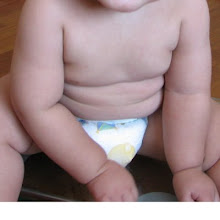
No comments:
Post a Comment